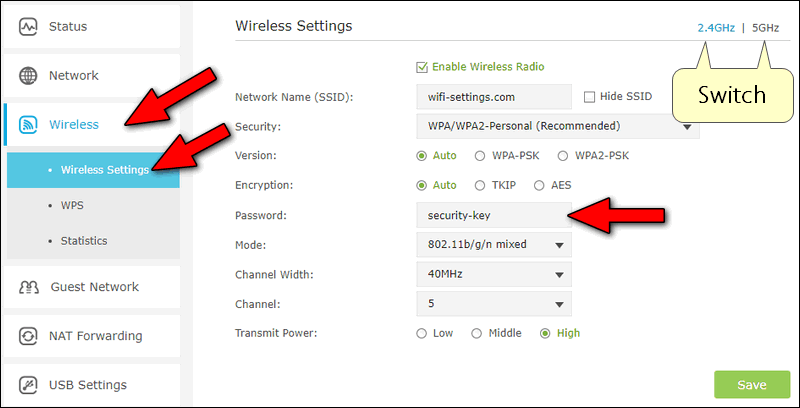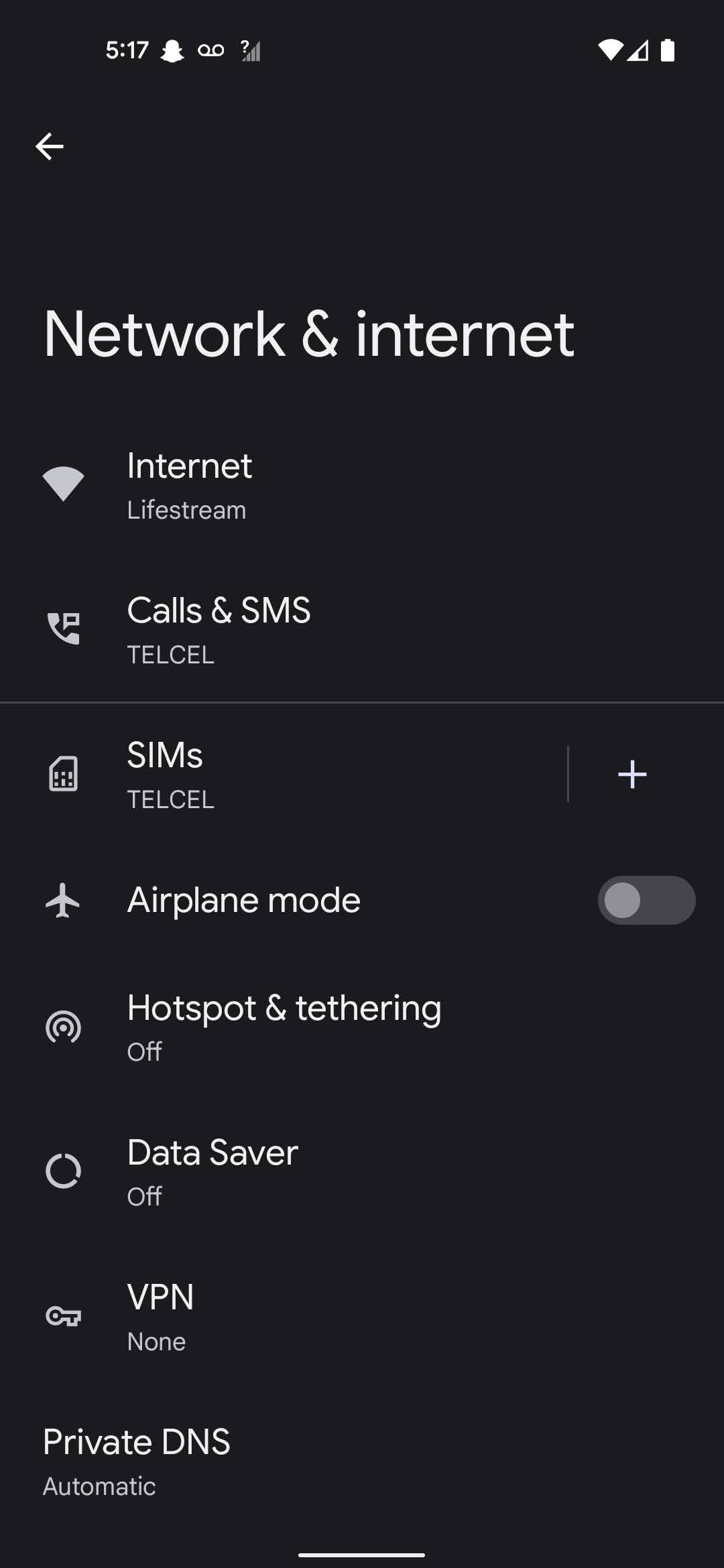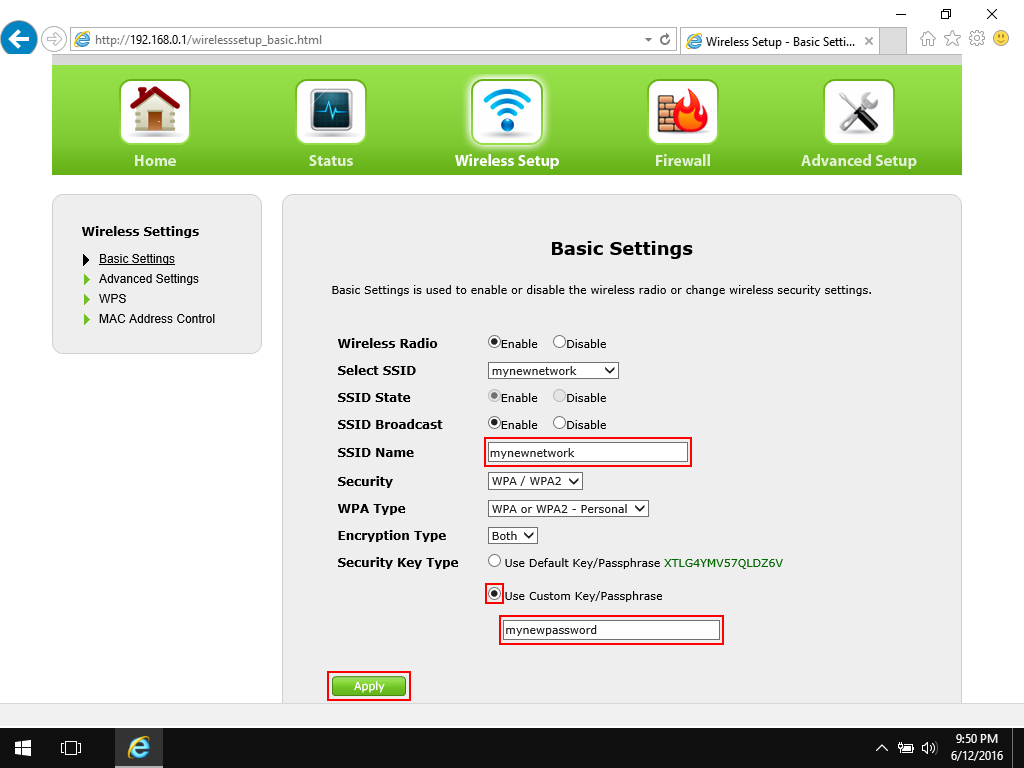
What is a Network Security Key?
- 0
We’re all aware of passwords and what they mean, but what is a Network Security Key? The answer to this question is different for every type of wireless network, from basic to enterprise. In this article, we’ll look at WEP, WPA2, and MAC OS X. But before we begin, let’s look at an example of a wireless network. A Network Security Key is a password or username that only a specific group of people can access.
Wired Equivalent Privacy
Despite the benefits of wireless encryption, the fact remains that data transmitted by WLANs is not completely secure. This means that anyone connected to the same network can “listen in” on your private conversations or acquire confidential files from other users. Wired Equivalent Privacy (WEP) addresses this problem by providing strong encryption for wireless data. These encrypted packets are only recognizable by the intended receiver and only authorised systems on the network can decrypt them.
WEP
If you’re looking to protect your wireless network, you’ve probably come across the acronym WEP. This stands for “wireless equivalent privacy,” and it encrypts traffic using a 64-bit or 128-bit hexadecimal key. The key enables computers to exchange encrypted messages while hiding them from intruders. Once you have a WEP key, you can connect to a wireless-security-enabled network.
WPA2
While WPA is an excellent choice for security on a wifi network, it is not foolproof. Some people have argued that WPA is less secure than WPA2, but this doesn’t mean that WPA2 is not secure. In this article, we’ll go over the differences between the two security protocols and explain how WPA2 differs from WPA1.
MAC OS X
To reveal the Wi-Fi network security key, you will need to enter administrator credentials. To do this, you must log in to your Mac as the admin. Enter the same password you use to login to your Mac. If you’ve already logged in, you may need to enter the password again. Once you’ve entered the administrator credentials, the Wi-Fi security key should be displayed in the text box next to the Show Password option.
Other methods of obtaining a network security key
The WiFi network security key is usually located on the router. The security key is typically labeled on the router’s exterior, on the back or at the bottom. If you do not have the security key, you can check the label on your router to find it. If you change the key, it might not work. To change it, follow the instructions in the manual or on the ISP’s website.